+ReP İçin TıKLa : 0
Kayıt tarihi : 01/01/70
 |  Konu: Virtual PC (Sanal PC) KuRuLuM VMWare Workstation 6, Microsoft Virtual PC 2007 Re Konu: Virtual PC (Sanal PC) KuRuLuM VMWare Workstation 6, Microsoft Virtual PC 2007 Re  Perş. Eyl. 09, 2010 12:03 pm Perş. Eyl. 09, 2010 12:03 pm | |
| [QUOTE=FeelTheGame;587649] Selam forum halkı  Bu konuyu forumda 3, 5 kişi biLdiğinden dolayı açtım. Bu konuyu forumda 3, 5 kişi biLdiğinden dolayı açtım. ÖNEMLİ NOT: Bilgisayarınızın Kuvvetli Olması Gerekli (En az 1 Standart 2 gb ram, En az 3 standart 4 ghz işlemci) Amacı: Diyelim Windows XP SP2 Kullanıyosunuz.. Ve o bilgisayarda XPnizi kaybetmeden Linux, Vista, Pardus yada Windows serisinin diğer sürümlerini kurmak istiyorsunuz..
(95, 98, ME, XP Home, XP Pro, Vista [basic, ultimate, business, starter], Longhorn, NT, Server 2000, Server 2003, NT Server, ve diğerleri..)
Şimdi kurulum'da 2 tane program Şiddetle Tavsiye Ediliyor.. 1) Microsoft Virtual PC 2007:
Dosya indikten sonra kurulumu standart şekilde yapın..
Programı açın.
Karşınıza New Virtual PC Wizard cıkacak.
Şimdi sırasıyla gideceğiz:
1) Next'e Basalım.[URL="http://imageshack.us/"] This image has been resized. Click this bar to view the full image. The original image is sized 1152x864 and weights 108KB. This image has been resized. Click this bar to view the full image. The original image is sized 1152x864 and weights 108KB. [/URL]2) Create a virtual machine'yi Seçip Next..[URL="http://imageshack.us/"] [/URL]2) Create a virtual machine'yi Seçip Next..[URL="http://imageshack.us/"] This image has been resized. Click this bar to view the full image. The original image is sized 1152x864 and weights 113KB. This image has been resized. Click this bar to view the full image. The original image is sized 1152x864 and weights 113KB. [/URL]3) Bu seçenekte Sanal PC'yi Nereye kuracağınızı belirteceksiniz.. (Ben: [K.Bakmayın Hava atmak gibi olmasın ama..] Z: 'ye Kuruyorum.)Z: yi seçtikten sonra bir dosya adı gireceğiz boşluğa..ÖRNEK: "Y:\PHaLaNXIV.vmc" NEXT Diyoruz..[URL="http://imageshack.us/"] [/URL]3) Bu seçenekte Sanal PC'yi Nereye kuracağınızı belirteceksiniz.. (Ben: [K.Bakmayın Hava atmak gibi olmasın ama..] Z: 'ye Kuruyorum.)Z: yi seçtikten sonra bir dosya adı gireceğiz boşluğa..ÖRNEK: "Y:\PHaLaNXIV.vmc" NEXT Diyoruz..[URL="http://imageshack.us/"] This image has been resized. Click this bar to view the full image. The original image is sized 1152x864 and weights 112KB. This image has been resized. Click this bar to view the full image. The original image is sized 1152x864 and weights 112KB. [/URL]4) İşletim sistemi (Operating System) Çıkıyor. Ben 2. XP Yüklicem ordan Windows XP 'yi seçip Next diyorm..[URL="http://imageshack.us/"] [/URL]4) İşletim sistemi (Operating System) Çıkıyor. Ben 2. XP Yüklicem ordan Windows XP 'yi seçip Next diyorm..[URL="http://imageshack.us/"] This image has been resized. Click this bar to view the full image. The original image is sized 1152x864 and weights 120KB. This image has been resized. Click this bar to view the full image. The original image is sized 1152x864 and weights 120KB. [/URL]5) Sanal PC Ram.. (Sonradan Değiştirilebilir)Adjusting the Ram tuşuna basıyoruz.. Ve Ram giriyoruz..Ben 1024 Yaptım (Rahat oLsun diye) [Ana ram 4GB] NEXT..[URL="http://imageshack.us/"] [/URL]5) Sanal PC Ram.. (Sonradan Değiştirilebilir)Adjusting the Ram tuşuna basıyoruz.. Ve Ram giriyoruz..Ben 1024 Yaptım (Rahat oLsun diye) [Ana ram 4GB] NEXT..[URL="http://imageshack.us/"] This image has been resized. Click this bar to view the full image. The original image is sized 1152x864 and weights 114KB. This image has been resized. Click this bar to view the full image. The original image is sized 1152x864 and weights 114KB. [/URL]6) A New Virtual Hard Disk 'e Basıp gene Next.[URL="http://imageshack.us/"] [/URL]6) A New Virtual Hard Disk 'e Basıp gene Next.[URL="http://imageshack.us/"] This image has been resized. Click this bar to view the full image. The original image is sized 1152x864 and weights 113KB. This image has been resized. Click this bar to view the full image. The original image is sized 1152x864 and weights 113KB. [/URL]7) Name and location: "Y:\PHaLaNXIV Hard Disk.vhd" (Ben Z:\PHaLaNXIII.vhd Yaptım..) [/URL]7) Name and location: "Y:\PHaLaNXIV Hard Disk.vhd" (Ben Z:\PHaLaNXIII.vhd Yaptım..)
Name belirledikten sonra..Virtual hard disk size (SANAL HDD BOYUTU)20000 MB (20 GB) Yeterli olacaktır..NEXT...[URL="http://imageshack.us/"] This image has been resized. Click this bar to view the full image. The original image is sized 1152x864 and weights 119KB. This image has been resized. Click this bar to view the full image. The original image is sized 1152x864 and weights 119KB. [/URL] [/URL] Finish..[URL="http://imageshack.us/"] Finish..[URL="http://imageshack.us/"] [/URL]9) Consol'dan start'a basarak virtual PC'nizi çalıştırabilirsiniz.. Hayırlı ossun [/URL]9) Consol'dan start'a basarak virtual PC'nizi çalıştırabilirsiniz.. Hayırlı ossun  [URL="http://imageshack.us/"] [URL="http://imageshack.us/"] This image has been resized. Click this bar to view the full image. The original image is sized 1152x864 and weights 120KB. This image has been resized. Click this bar to view the full image. The original image is sized 1152x864 and weights 120KB. [/URL]__________________________________________________ ________2) VMWare Workstation 6: [/URL]__________________________________________________ ________2) VMWare Workstation 6:
Download:[URL="http://www.vmware.com/download/ws/lic_603_win.html"]http://www.vmware.com/download/ws/lic_603_win.html[/URL]Continue Download a Basıyoruz sisteme üye oluyoruz..Üye girişi yaptıktan sonra sözleşmeyi onaylıyoruz ve indiriyoruz. (330 MB) Virtual PC Kurulumu:VMWARE DE ÇOK SEÇENEK VAR !!!!!!!!Programı Açıyoruz.. Eğer karşınıza kurulum sihirbazı (Wizard) Gelmezse.. File a Basıp New Seçeneğine geliyoruz ordan Virtual Machine.. Seçiyoruz yada CTRL + N ye basıyoruz (Kısaca)1) Next diyoruz..[URL="http://imageshack.us/"] This image has been resized. Click this bar to view the full image. The original image is sized 1152x864 and weights 69KB. This image has been resized. Click this bar to view the full image. The original image is sized 1152x864 and weights 69KB. [/URL]2) Custom 'u seçiyoruz..[URL="http://imageshack.us/"] [/URL]2) Custom 'u seçiyoruz..[URL="http://imageshack.us/"] This image has been resized. Click this bar to view the full image. The original image is sized 1152x864 and weights 84KB. This image has been resized. Click this bar to view the full image. The original image is sized 1152x864 and weights 84KB. [/URL]3) Workstation 6 'yı seçip Next diyoruz..[URL="http://imageshack.us/"] [/URL]3) Workstation 6 'yı seçip Next diyoruz..[URL="http://imageshack.us/"] [/URL]4) Guest Operating System (İşletim sistemi)Valla size kalmış.. Linux Apple IMAC Windows vs vs.. Siz seçeceksiniz..Ben XP'mi seçiyorum.. ve Next diyorum..NOT: XP Pro ve Home olarak VMWare 'de sistem 2 ye ayrılıyor doğru olanı seçin![URL="http://imageshack.us/"] [/URL]4) Guest Operating System (İşletim sistemi)Valla size kalmış.. Linux Apple IMAC Windows vs vs.. Siz seçeceksiniz..Ben XP'mi seçiyorum.. ve Next diyorum..NOT: XP Pro ve Home olarak VMWare 'de sistem 2 ye ayrılıyor doğru olanı seçin![URL="http://imageshack.us/"] This image has been resized. Click this bar to view the full image. The original image is sized 1152x864 and weights 75KB. This image has been resized. Click this bar to view the full image. The original image is sized 1152x864 and weights 75KB. [/URL]5) Virtual Machine Name: PHaLaNXIV Yaptım ben..LOCATION: Y:\ Yaptım..Next..[URL="http://imageshack.us/"] [/URL]5) Virtual Machine Name: PHaLaNXIV Yaptım ben..LOCATION: Y:\ Yaptım..Next..[URL="http://imageshack.us/"] This image has been resized. Click this bar to view the full image. The original image is sized 1152x864 and weights 74KB. This image has been resized. Click this bar to view the full image. The original image is sized 1152x864 and weights 74KB. [/URL]6) Number of Processors (Kaç işlemcili olacak) Ben duble [Two (2)] Yaptım çünkü Amd Athlon dual benımki..Next...[URL="http://imageshack.us/"] [/URL]6) Number of Processors (Kaç işlemcili olacak) Ben duble [Two (2)] Yaptım çünkü Amd Athlon dual benımki..Next...[URL="http://imageshack.us/"] This image has been resized. Click this bar to view the full image. The original image is sized 1152x864 and weights 79KB. This image has been resized. Click this bar to view the full image. The original image is sized 1152x864 and weights 79KB. [/URL]7) Memory.. (RAM)512 Yeterli olacaktır XP'ye. Ama ben 1024 çaktım..Next...[URL="http://imageshack.us/"] [/URL]7) Memory.. (RAM)512 Yeterli olacaktır XP'ye. Ama ben 1024 çaktım..Next...[URL="http://imageshack.us/"] This image has been resized. Click this bar to view the full image. The original image is sized 1152x864 and weights 79KB. This image has been resized. Click this bar to view the full image. The original image is sized 1152x864 and weights 79KB. [/URL] [/URL] Network Connection (Network Address Translation [NAT]) Önerilir..Next...[URL="http://imageshack.us/"] Network Connection (Network Address Translation [NAT]) Önerilir..Next...[URL="http://imageshack.us/"] This image has been resized. Click this bar to view the full image. The original image is sized 1152x864 and weights 91KB. This image has been resized. Click this bar to view the full image. The original image is sized 1152x864 and weights 91KB. [/URL]9) I/O Adaptor Types:IDE: ise ATAPİ önerilir..SCSI ise. Mutlaka Bus Logic olacak!Next...[URL="http://imageshack.us/"] [/URL]9) I/O Adaptor Types:IDE: ise ATAPİ önerilir..SCSI ise. Mutlaka Bus Logic olacak!Next...[URL="http://imageshack.us/"] This image has been resized. Click this bar to view the full image. The original image is sized 1152x864 and weights 88KB. This image has been resized. Click this bar to view the full image. The original image is sized 1152x864 and weights 88KB. [/URL]10) Disk.. Create a New Virtual Disk..Next....[URL="http://imageshack.us/"] [/URL]10) Disk.. Create a New Virtual Disk..Next....[URL="http://imageshack.us/"] This image has been resized. Click this bar to view the full image. The original image is sized 1152x864 and weights 86KB. This image has been resized. Click this bar to view the full image. The original image is sized 1152x864 and weights 86KB. [/URL]11) Virtual Disk Type.(RECOMMENDED) Yazanı Seçin mutlaka..Next...[URL="http://imageshack.us/"] [/URL]11) Virtual Disk Type.(RECOMMENDED) Yazanı Seçin mutlaka..Next...[URL="http://imageshack.us/"] This image has been resized. Click this bar to view the full image. The original image is sized 1152x864 and weights 91KB. This image has been resized. Click this bar to view the full image. The original image is sized 1152x864 and weights 91KB. [/URL]12) Disk Capacity:Sanal HDD Boyutu.. 20 GB yeter..next..[URL="http://imageshack.us/"] [/URL]12) Disk Capacity:Sanal HDD Boyutu.. 20 GB yeter..next..[URL="http://imageshack.us/"] This image has been resized. Click this bar to view the full image. The original image is sized 1152x864 and weights 92KB. This image has been resized. Click this bar to view the full image. The original image is sized 1152x864 and weights 92KB. [/URL]13) Windows XP Professional.vmdk Yazması lazım..Next.. (EĞER DEĞİLSE ÖYLE YAPIN)[URL="http://imageshack.us/"] [/URL]13) Windows XP Professional.vmdk Yazması lazım..Next.. (EĞER DEĞİLSE ÖYLE YAPIN)[URL="http://imageshack.us/"] This image has been resized. Click this bar to view the full image. The original image is sized 1152x864 and weights 83KB. This image has been resized. Click this bar to view the full image. The original image is sized 1152x864 and weights 83KB. [/URL]14) Close diyoruz ve bitiriyoruz..[URL="http://imageshack.us/"] [/URL]14) Close diyoruz ve bitiriyoruz..[URL="http://imageshack.us/"] This image has been resized. Click this bar to view the full image. The original image is sized 1152x864. This image has been resized. Click this bar to view the full image. The original image is sized 1152x864. [/URL]15) Start This Virtual Machine'yi seçip Bilgisayarınızı başlatabilirsiniz..[URL="http://imageshack.us/"] [/URL]15) Start This Virtual Machine'yi seçip Bilgisayarınızı başlatabilirsiniz..[URL="http://imageshack.us/"] This image has been resized. Click this bar to view the full image. The original image is sized 1152x864 and weights 78KB. This image has been resized. Click this bar to view the full image. The original image is sized 1152x864 and weights 78KB. [/URL][URL="http://imageshack.us/"] [/URL][URL="http://imageshack.us/"] This image has been resized. Click this bar to view the full image. The original image is sized 1152x864 and weights 69KB. This image has been resized. Click this bar to view the full image. The original image is sized 1152x864 and weights 69KB. [/URL] [/URL]
[/QUOTE] | |
|
